After successfully installed Woocommerce and Google Spreadsheet modules, you should see the new menu item in your spreadsheet “Add-ons” -> “Easymanage“. Click “Easymanage” -> then select one of three items “Products”, “Customers” or “Mail merge”
!IMPORTANT – during first run app require access from yours account such as Google Drive etc… You have to allow all of them, that access let App script modify current spreadsheet. NOTE – we do not read, modify, create anything on yours drive.
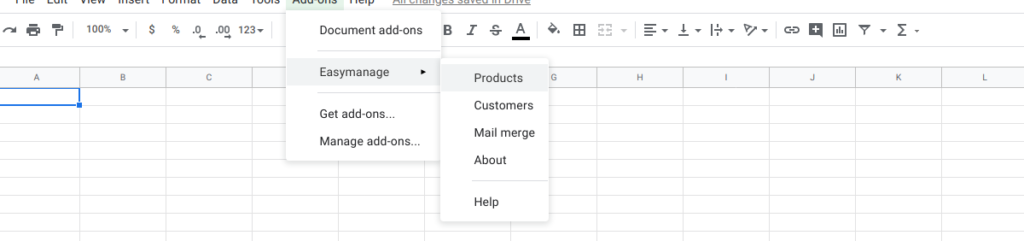
Registration sidebar opened. Select “Woocommerce“
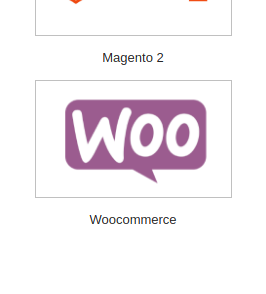
You should see login screen, for authorization. Generate keys(read/write access, administrator role) and enter in authorization form API Keys how to. We do not save or get any of yours authorization data. All data from this form are saved in yours google account, and can be used only from current document.
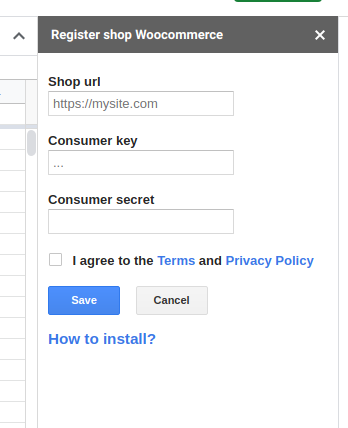
After login(login required only once), you will get Eeasymanage sidebar, there you can start update your products 🙂
All working? If no – check the forum – anyway its time for coffee, tea, beer or whatever

