Magento 2 Google spreadsheet integration


Ecommerce management system to make life easier. Install two extensions and get started with instructions below!

Overview
The Easy Manage module is a solution for integrating your Magento 2 store with Google Spreadsheets. This then allows you to import and export data from your Magento 2 store and display it in a Google Spreadsheet, you can then update all data in the Google Spreadsheet system in real time and this is synchronised to your Magento 2 system. The extension makes no changes to the admin and you can still edit product and customer data as normal, but if you want to harness the power of Google sheets to quickly manage pricing, stock and other data this extension is the solution.
You will need to install our Google Spreadsheet app into your Google spreadsheet account to complete the connection. You can read here how to manage, install and uninstall add-ons.
The Google Spreadsheet add-on has been verified and approved by “Google Cloud Platform/API Trust & Safety” team.

How it Works
Two extensions will need to be installed. One is for Google Spreadsheet (App script add-on), another for Magento 2. App script add-on update spreadsheet functionality and send-fetch data from-to-web store, directly through Magento 2 REST API. Magento 2 extension is great for optimisation for search, update products, import products, mail merge-email templates with data from store by short codes, manage update and unsubscribe emails. This system will only work if 2 extensions are installed.
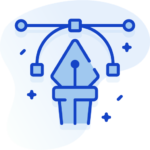
Account & Pricing
You can use Easy Manage for connecting to Google Spreadsheets with a personal(free) or business account. Your standard Google business(G Suite) account fees apply and are not increased when using Easy Manage.

Features
- Quickly update price, special price, status, qty, status and other attributes of your products.
- Export customers, update them when newly registered, collect their emails which can be used in marketing emails.
- Mail merge – create personalized emails for each customer, send them from your Gmail account, so they arrive in your customers Inbox for sure.
- Manage unsubscribed users.
- Update any product with any attribute.
- Use Google Spreadsheet formula’s to manage quick price updates at the click of a button
- Import products
- Create configurable products
- Update products small images, base image, thumb image, gallery images
- Update products custom options
